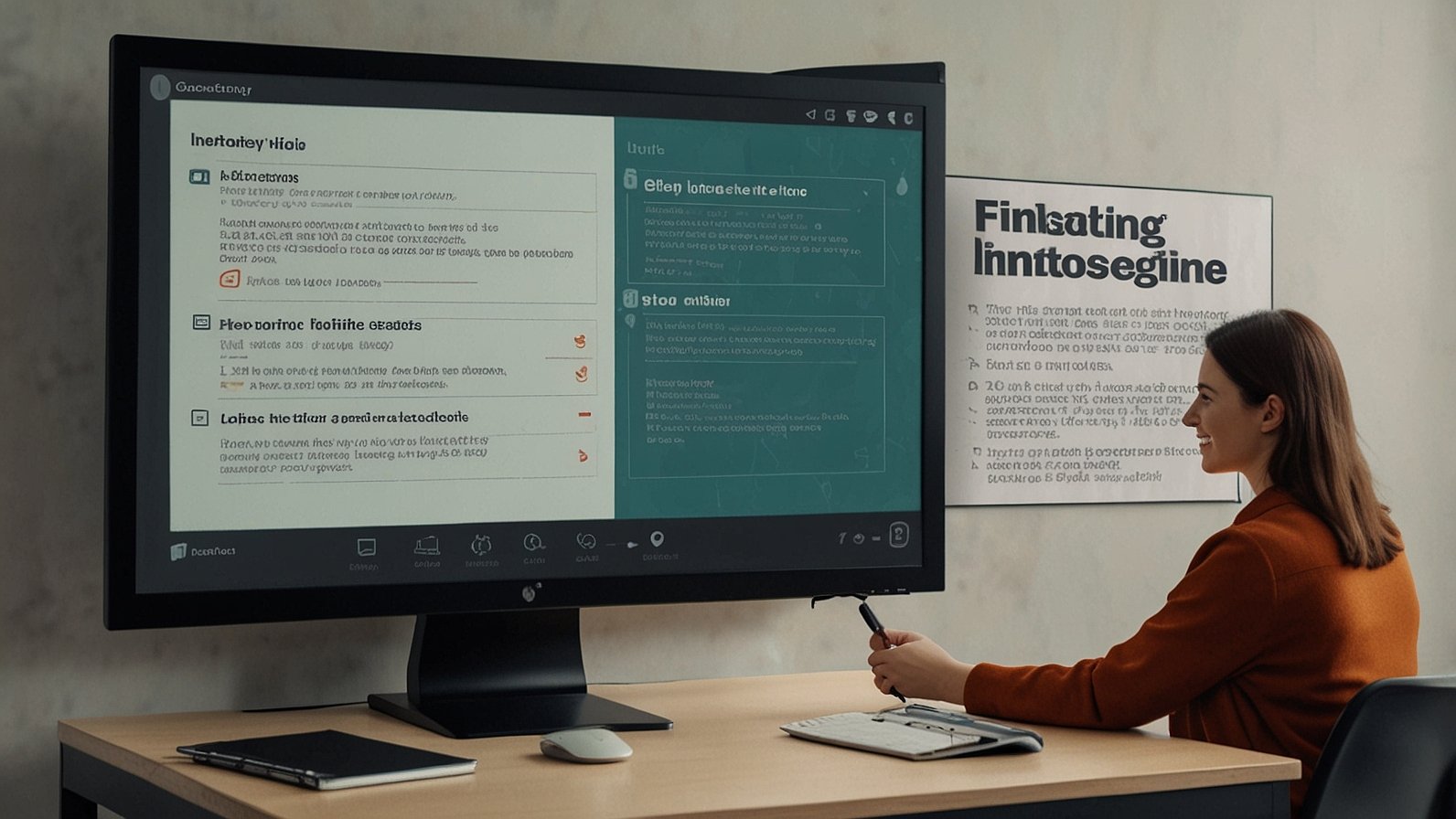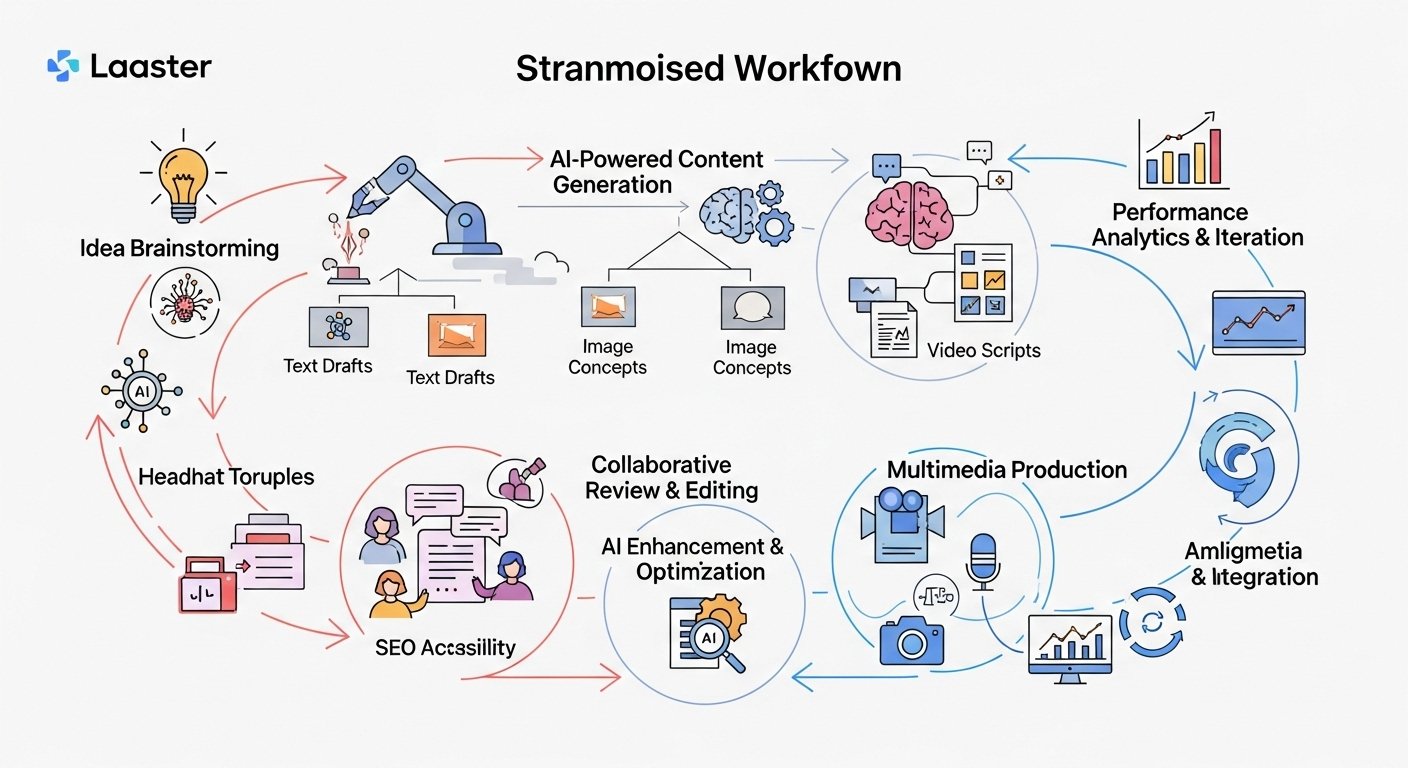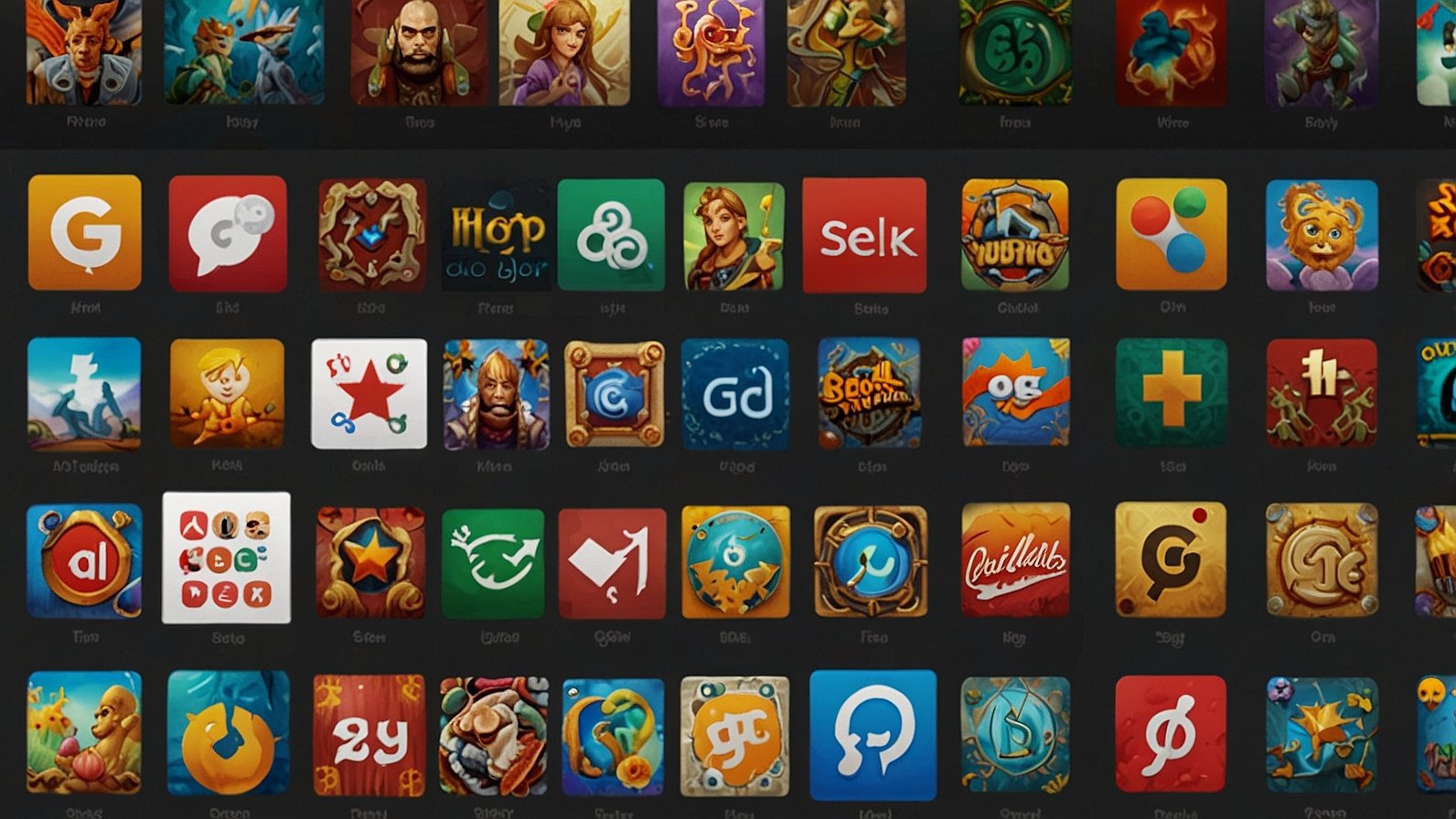You click play, lean back, and ten minutes later, you realize you haven’t absorbed a single word. Sound familiar? Whether it’s a corporate training module, an online course, or a product demo, passive video consumption has a fatal flaw: it doesn’t demand your attention.
But what if your video could pause to ask a question? What if you could click on a “hotspot” to learn more, or submit a question live to the presenter? This isn’t a futuristic dream. It’s the reality of video&a, a powerful format that’s reshaping how we learn and engage online.
Think of it not just as a video, but as a conversation with the content itself. Let’s dive into how this interactive approach is turning viewers into active participants.
What Exactly is Video&A? Beyond the Play Button
At its core, video&a is best understood as an interactive-video format. It seamlessly blends prerecorded or live video with embedded, interactive elements. The “&a” stands for the “question-and-answer” components that are woven directly into the viewing experience.
This goes far beyond just having a Q&A chat box next to a video player. True video&a integrates the interactivity into the video timeline, creating a single, fluid experience. The goal is simple yet profound: to turn a one-way broadcast into a two-way dialogue.
Here’s a quick look at the most common types of interactive elements:
- In-Video Quizzes: Multiple-choice, true/false, or short-answer questions that pop up at key moments to check for understanding.
- Clickable Hotspots: Areas on the video screen that users can click to reveal extra information, images, definitions, or links.
- Branching Scenarios: The video’s path changes based on the viewer’s choices, creating a “choose your own adventure” experience.
- Live Q&A Pools: During a live stream, viewers can submit questions, and the host can address them in real-time or pin them for later discussion.
- Pause-and-Reflect Prompts: Non-graded pauses that encourage the viewer to think critically about what they just learned.
Why Video&A Isn’t Just a Gimmick: The Science of Engagement
Why does this matter? Because our brains aren’t designed to soak up information passively for long periods. Research from universities and cognitive science consistently shows that active recall—the process of actively retrieving information—strengthens neural pathways and dramatically improves memory.
A seminal study from the Journal of Educational Psychology found that students who were tested on material shortly after learning it retained nearly 50% more information a week later than those who simply re-studied it. Video&a builds this testing and recall directly into the learning process.
The benefits are clear and measurable:
- Skyrocketing Engagement: Interactive elements fight distraction. When a viewer knows a question might pop up at any moment, they pay closer attention.
- Deeper Learning Retention: Transforming information from something watched into something used cements it in long-term memory.
- Powerful Formative Assessment: Instructors and trainers get real-time data on who understands the material and who is struggling, allowing for timely intervention.
- Valuable Analytics: You move beyond simple “view counts” to meaningful metrics like quiz pass rates, time spent on specific segments, and hotspot click-through rates.
Passive Video vs. Interactive Video&A
| Feature | Passive Video | Interactive Video&A |
|---|---|---|
| Viewer Role | Spectator | Active Participant |
| Engagement | Low; easy to multitask | High; demands focus |
| Assessment | Separate quiz or none | Integrated & immediate |
| Feedback Loop | Delayed or nonexistent | Instant for viewer & creator |
| Data Collected | Views, Watch Time | Comprehension, Click Patterns, Drop-off Points |
Putting Video&A to Work: Real-World Tools and Examples
The best part? You don’t need a Hollywood budget or a team of developers to create compelling video&a content. A range of practical, user-friendly tools has made this technology accessible to everyone.
In the E-Learning Arena:
- H5P: A free, open-source platform that integrates with major Learning Management Systems (LMS) like Moodle and Canvas. It’s perfect for creating interactive videos with quizzes, branching scenarios, and more, directly in your browser.
- PlayPosit: A robust platform used by thousands of K-12 and higher-ed institutions. Instructors can take videos from YouTube, Vimeo, or their own library and layer in interactions, tracking student progress meticulously.
- Edflex: A content curation platform that often uses interactive elements to reinforce micro-learning.
In Corporate Training & Marketing:
- A company like Toyota uses interactive video for technician training. A trainee watches a video on a repair procedure, and at a critical step, the video pauses and asks, “Which tool is required next?” Selecting the wrong tool shows a consequence, reinforcing the correct procedure safely.
- HubSpot uses interactive video in its product demos, allowing potential customers to click on hotspots to learn more about specific features they care about, personalizing the sales journey.
- Software like Wirewax and Vimeo Interactive allows marketers to create shoppable videos where viewers can click on products within the video to see details or go directly to a checkout page.
Your Game Plan: How to Start Creating Interactive Video&A Today
Feeling inspired? Integrating video&a into your strategy is a straightforward process. Here’s a simple, actionable plan to get you started.
- Define Your Goal: What do you want to achieve? Is it better test scores, higher course completion rates, more qualified sales leads, or improved product knowledge? Your goal will dictate your interactive elements.
- Choose Your Tool: Start with your budget and technical comfort.
- For beginners and tight budgets: H5P is a fantastic, powerful starting point.
- For comprehensive educational needs: Explore PlayPosit or Kaltura.
- For marketing and e-commerce: Look into Vimeo Interactive or Wirewax.
- Script with Interaction in Mind: Don’t just add quizzes to an existing video. As you storyboard, identify the key moments where a question would reinforce a concept, where a branch could offer a personalized path, or where a hotspot could provide valuable extra context.
- Keep it Purposeful, Not Punishing: The interactions should feel like a natural part of the journey, not a pop quiz from a stern professor. Use positive, constructive feedback for wrong answers.
- Analyze and Iterate: Dive into the analytics. Did 80% of your viewers get a specific question wrong? That’s a signal that the content wasn’t clear, or the question was poorly phrased. Use this goldmine of data to make your next video even better.
The Future is Interactive: Your Next Steps
The era of the passive, lean-back video is fading. To truly captivate your audience, whether they are students, employees, or customers, you need to invite them into the conversation. Video&a provides the framework to do exactly that, backed by solid research and accessible technology.
It’s time to stop just broadcasting and start interacting.
5 Quick Tips to Get Started with Video&A
- Repurpose First: Don’t start from scratch. Take an existing, popular video and add just one or two interactive elements to test the waters.
- Focus on Key Concepts: Place questions at the most critical “make-or-break” learning points, not on trivial details.
- Use Branching for Scenarios: Create realistic decision-making exercises for soft skills training, like handling a difficult customer conversation.
- Promote the Interactivity: Tell your viewers upfront! “This video will pause to ask you a few questions,” so they are prepared to engage.
- Review the Data Weekly: Look for patterns in the analytics to continuously improve your content’s effectiveness.
Ready to transform your videos from monologues into dialogues? Pick one of your upcoming projects and challenge yourself to integrate just one interactive element. You might be shocked by the difference it makes.
What’s your experience with interactive video? Have you used it as a learner or a creator? Share your stories and questions in the comments below!
You May Also Read: Your Topics | Multiple Stories: A Content Strategy for Maximum Reach
FAQs
Q: Is interactive video&A only for educational purposes?
A: Not at all! While it’s a powerhouse in e-learning, it’s widely used in corporate training for onboarding and compliance, in marketing for interactive demos and shoppable content, and even in internal communications to ensure message retention.
Q: How difficult is it to create an interactive video?
A: With modern tools, it’s surprisingly easy. Platforms like H5P and PlayPosit use a simple point-and-click interface. You can take a video from YouTube and add quiz questions in under 15 minutes. No coding is required for most basic interactions.
Q: Does it require a special video player to view?
A: Typically, yes. The interactive elements are built into a custom player provided by the tool you use (e.g., PlayPosit bulb, H5P player). This player can almost always be embedded on websites, LMSs, and social platforms, just like a regular YouTube video.
Q: Can I use video&A for live streaming?
A: Absolutely. Many live streaming platforms like Zoom, Vimeo Livestream, and others have integrated features for live Q&A, polls, and quizzes that appear directly in the video stream, making your webinars and live events highly interactive.
Q: Is this format accessible for people with disabilities?
A: Reputable interactive video platforms are increasingly focused on accessibility (WCAG compliance). This includes support for keyboard navigation, screen readers, closed captions for interactive elements, and ensuring color contrast. It’s a key factor to check when choosing your tool.
Q: What’s the biggest mistake people make when starting with video&A?
A: The most common mistake is overloading the video with too many interactions, which can frustrate the viewer. The goal is to enhance the experience, not interrupt it. Start with a light touch—one or two well-placed questions can be more effective than a dozen.