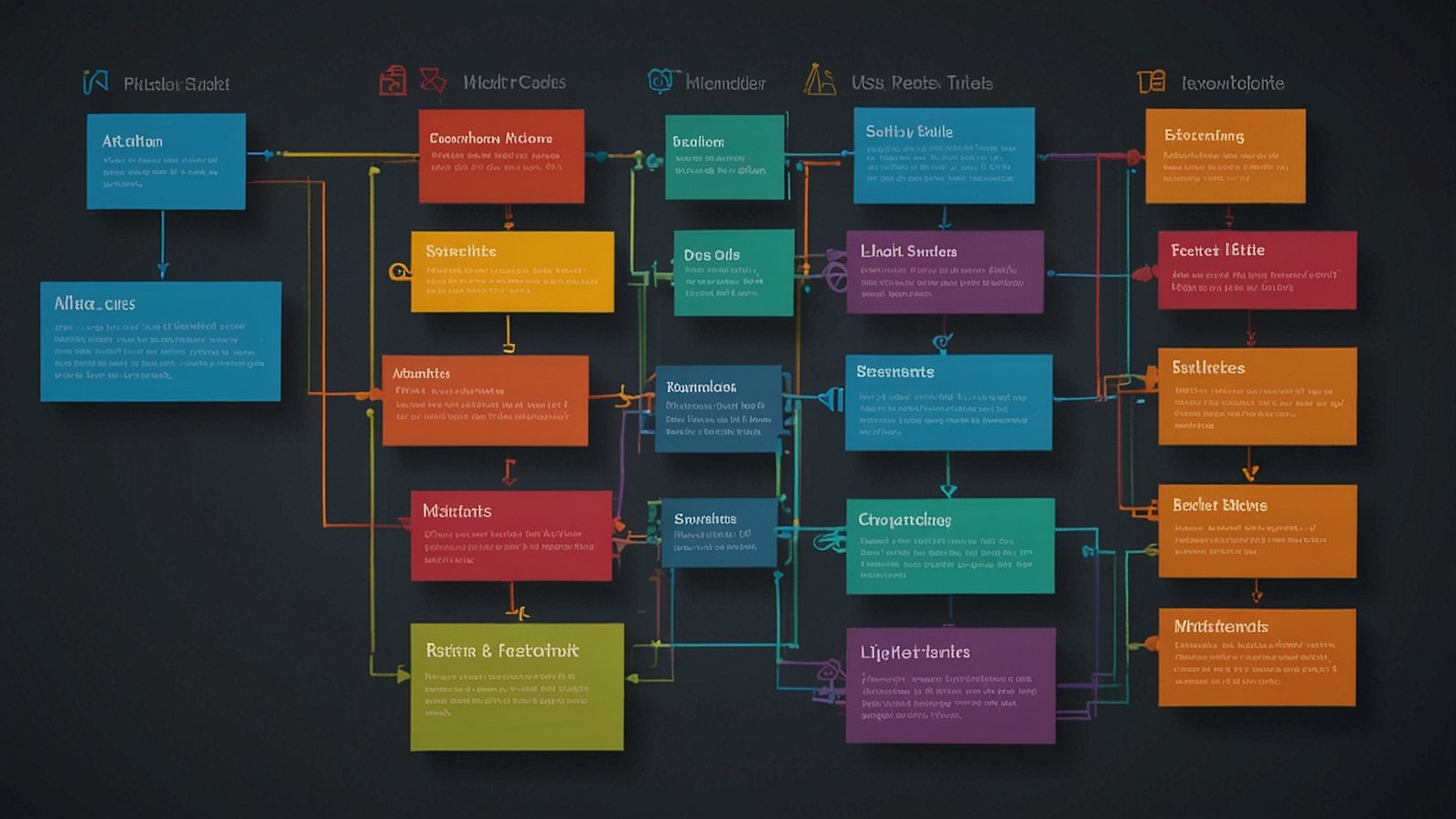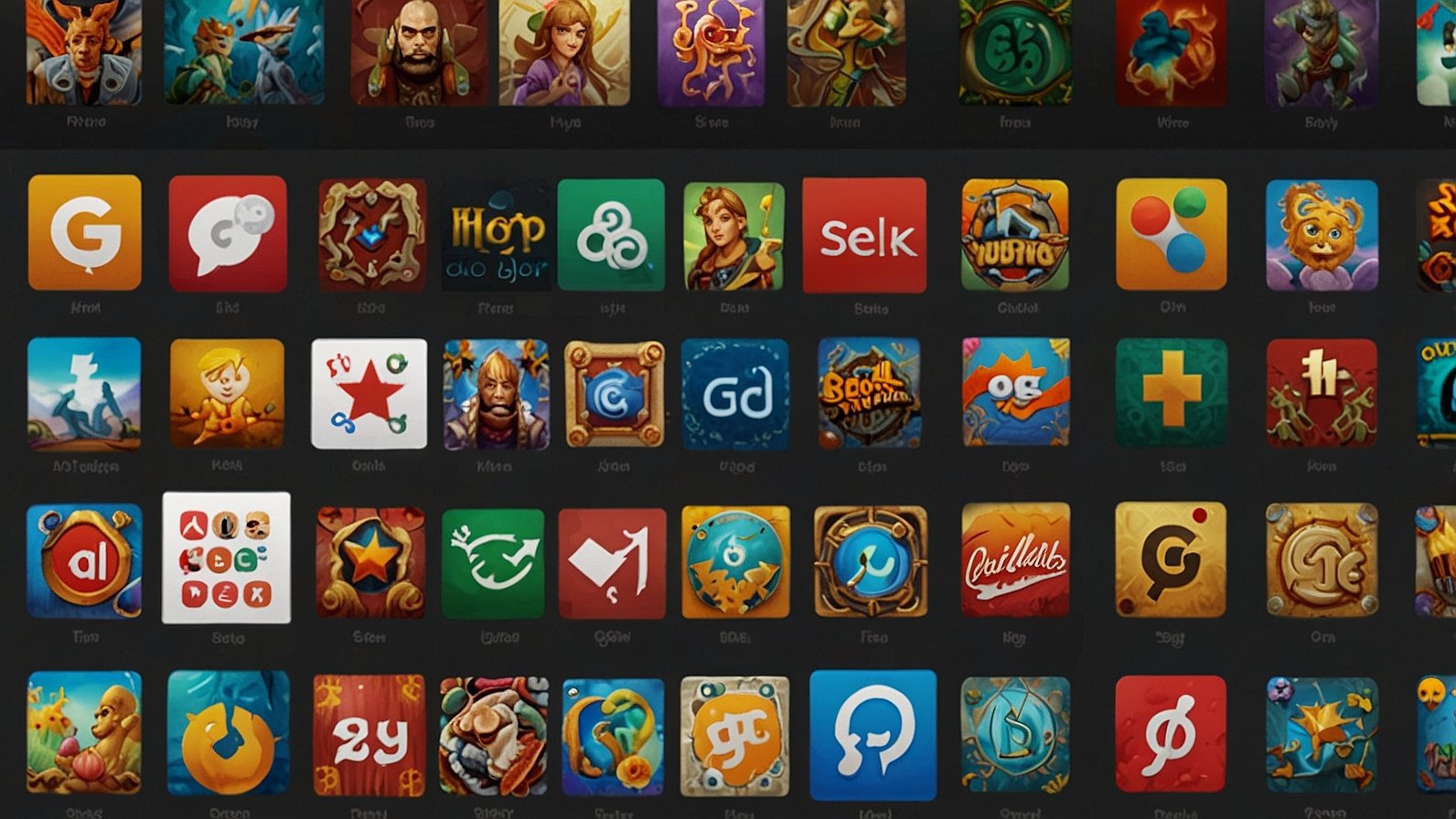Imagine you’re giving directions to a friend. You could say, “From where you’re standing, take two steps forward and turn left at the coffee maker.” That’s intuitive, right? You’re using their current location as the starting point. Now, what if you could apply this same, simple logic to link files in your web development projects? This is the exact superpower that soutaipasu—the Japanese term for a “relative path”—gives you.
Forget confusing, long-winded addresses. By understanding this core concept, you can create websites where files effortlessly find each other, making your code cleaner, more portable, and much easier to manage. Let’s demystify it.
Understanding Soutaipasu: It’s All About Relationships
In the simplest terms, a soutaipasu, or relative path, describes the location of a file (like an image, another HTML page, or a CSS stylesheet) relative to the file you are currently in.
Think of it like your project folder is a town. Your index.html file is the town square. Telling someone how to get to the bakery from the town square (“go north one block, then east”) is using a relative path. You’re not using a global GPS coordinate (an absolute path); you’re using a local landmark.
Why does this matter?
- Portability: You can move your entire project folder to a different computer or server, and all the links will still work perfectly, because the relative distances between files haven’t changed.
- Simplicity: The paths are shorter and easier to read and write.
- Flexibility: It makes development and testing on your local machine seamless.
The Absolute Path vs. Soutaipasu Showdown
To truly appreciate relative paths, let’s compare them to their counterpart: the absolute path.
- Absolute Path: This is the full, complete address from the very root of the file system. It’s like saying, “The bakery is at 123 Main Street, Springfield, Illinois, United States, Planet Earth.” It will work from anywhere, but it’s long and breaks if you move the entire project.
- Example:
C:\Users\YourName\Website\images\photo.jpg(on Windows) orhttps://www.yoursite.com/images/photo.jpg(on the web).
- Example:
- Soutaipasu (Relative Path): This is the shorter, contextual address. “The bakery is one block north of the town square.” It only works if you start from the town square.
- Example:
images/photo.jpg
- Example:
The chart below illustrates a typical project folder structure and how paths navigate it.
text
My_Website/
├── index.html
├── about.html
├── styles/
│ └── style.css
├── images/
│ ├── logo.png
│ └── hero.jpg
└── blog/
└── post.html
Your Step-by-Step Guide to Using Soutaipasu
Let’s use the folder structure above as our map. Here’s how to navigate it using relative paths.
1. Linking to a File in the Same Folder
This is the easiest one. You just use the filename.
- Scenario: Linking from
index.htmltoabout.html. - Path:
about.html
2. Linking to a File in a Subfolder
You need to go down into a directory. Simply list the folder name, then a forward slash /, then the filename.
- Scenario: Linking from
index.htmlto the hero image. - Path:
images/hero.jpg
3. Linking to a File in a Parent Folder
You need to go up a level. This is where the double dots .. come in. Each ../ means “go up one folder.”
- Scenario: Linking from
blog/post.htmlback to the mainindex.html. - Path:
../index.html- Here, we start in the
blogfolder.../takes us up to theMy_Websitefolder, whereindex.htmlis located.
- Here, we start in the
4. Linking to a File in a Sibling Folder’s Subfolder
This combines going up and then down. You might wonder if this is complicated, but it’s just a sequence of steps.
- Scenario: Linking from
blog/post.htmlto the CSS file instyles/style.css. - Path:
../styles/style.css../takes us fromblogup toMy_Website. Then,styles/style.csstakes us down into thestylesfolder.
Common Soutaipasu Mistakes to Avoid
Even experienced developers can slip up here. Watch out for these pitfalls:
- The Leading Slash Trap: Never start a relative path with a forward slash (
/). A path like/images/photo.jpgis no longer relative—it becomes an absolute path from the root of your website, which can break local testing. - Case Sensitivity Confusion: On most web servers (Linux),
Image.jpgandimage.jpgare two different files. Be consistent with your capitalization! - Getting Lost in the
..s: Using too many../commands can make you go higher than you intended, leading to “File Not Found” errors. Always double-check your starting point.
See It in Action: A Real-World Code Example
Let’s look at some HTML snippets from our project folder.
In index.html, linking to the CSS and an image:
html
<!-- Link to the CSS file in the 'styles' folder --> <link rel="stylesheet" href="styles/style.css"> <!-- Display the logo from the 'images' folder --> <img src="images/logo.png" alt="My Website Logo">
In blog/post.html, doing the same thing:
html
<!-- We have to go UP one level to find the 'styles' folder --> <link rel="stylesheet" href="../styles/style.css"> <!-- We have to go UP one level to find the 'images' folder --> <img src="../images/logo.png" alt="My Website Logo">
See how the path changes based on the current file’s location? That’s the core of soutaipasu in practice.
Next Steps: Your 3 Key Takeaways
- Context is King: A relative path’s meaning depends entirely on the location of the file that uses it.
- Use
/to go down into a folder and../to go up out of a folder. - Practice Makes Perfect: The best way to learn is to create a small test folder on your computer and experiment with linking files. Break it, then fix it!
Mastering the simple concept of soutaipasu will remove a huge source of frustration from your web development workflow. Your file links will just work, your projects will be neater, and you’ll be able to focus on the more creative parts of building for the web.
What’s the first project you’ll organize with your new pathing skills?
You May Also Read: JonathonSpire: Your Guide to Smart Marketing Tools
FAQs
What happens if I move the file that uses a relative path?
The path will break. The relative path is calculated from the file’s new location, which likely has a different relationship to the target file.
When should I not use a relative path?
It’s often better to use absolute paths (starting with /) for site-wide elements like your main CSS or logo when working with complex frameworks or Content Management Systems (CMS) to ensure they are always found from any page.
Are relative paths used only for websites?
No! They are a fundamental concept in general computing. You use them every time you navigate your computer’s file system in a command line interface (Terminal, Command Prompt).
How many ../ can I use?
As many as needed to get to the correct parent directory, but you can’t go higher than the root of your drive or website.
Do relative paths work the same on Windows and Mac/Linux?
The concept is identical, but Windows traditionally uses backslashes (\) for file paths. In web development, you should always use forward slashes (/), as they are the universal standard for URLs.
What’s the biggest advantage of relative paths for a beginner?
They make your projects self-contained. You can zip up a folder, send it to a friend, and everything will work on their machine without them having to rewrite any file links.
I’m getting a 404 error. Is it always a path issue?
Not always, but a broken relative path is one of the most common causes for “File Not Found” (404) errors when you’re starting out. It’s always the first thing to check.