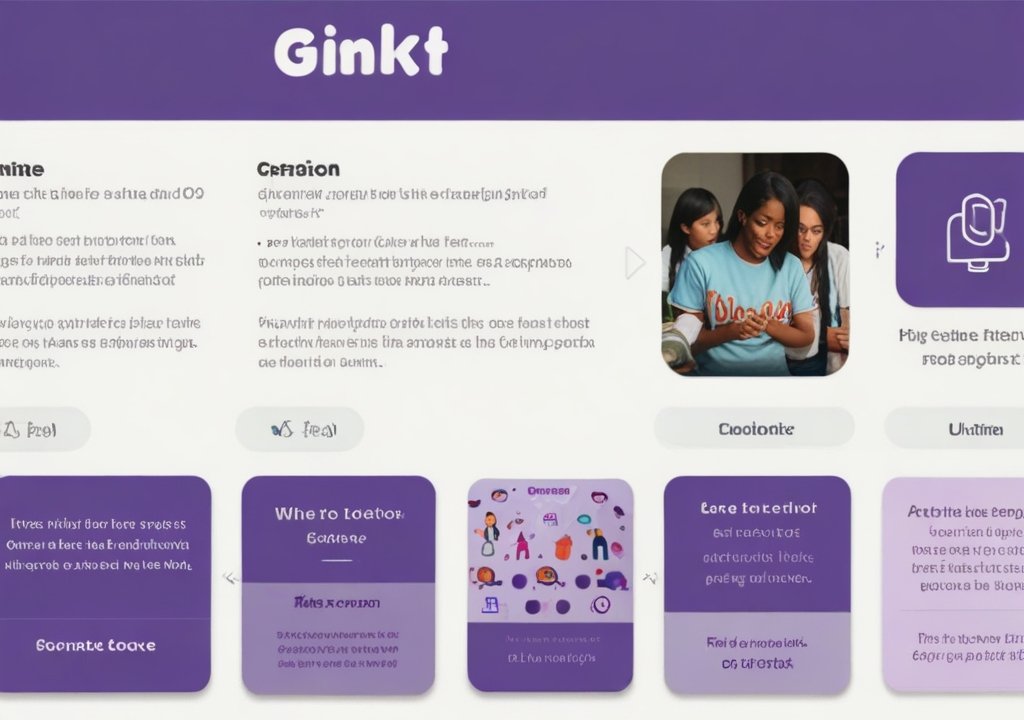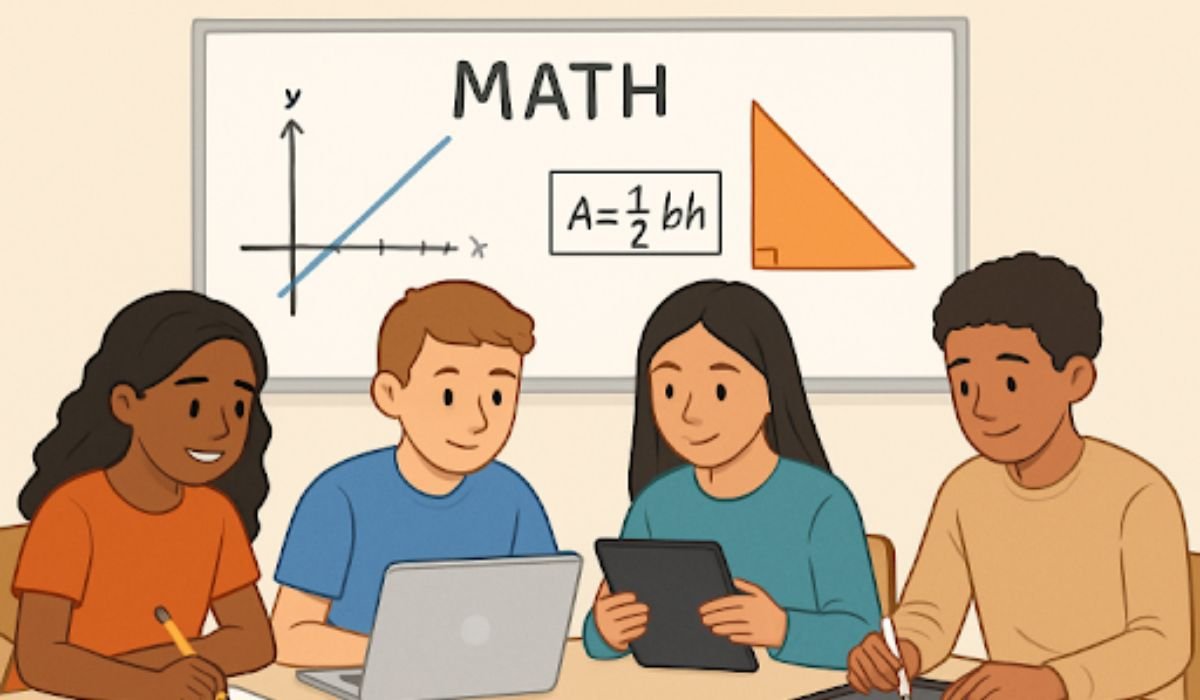Imagine a classroom where students beg for pop quizzes. Sounds like a teacher’s fantasy? Welcome to Gimkit—the gamified learning platform turning review sessions into adrenaline-pumping showdowns. At the heart of this educational revolution? The Gimkit host: part game show emcee, part data wizard, and full-time engagement architect.
Why Every 21st-Century Teacher Needs a Gimkit Host Hat
Think of Gimkit as Monopoly meets Quizlet—a platform where students answer questions to earn virtual cash, strategize upgrades, and compete in real-time. But without a skilled Gimkit host, it’s just another app. Your role? To curate, adapt, and ignite.
Here’s the twist: Gimkit isn’t about replacing teachers. It’s about amplifying your superpowers.
How to Set Up Your First Game (Before the Bell Rings)
Becoming a Gimkit host is easier than threading a projector. Let’s break it down:
- Pick Your Kit: Choose from 10,000+ pre-made question sets (e.g., “Algebra Basics”) or create your own in 15 minutes.
- Game Mode Magic: Select modes like Classic (solo survival) or Team Mode (collaborative quests).
- Launch & Share: Generate a game code students enter at Gimkit.com/join. No logins needed—just pure, focused fun.
Pro Tip: Start with “Hidden” mode to prevent early finishers from distracting others.
Gimkit Game Modes Compared: What’s Right for Your Class?
| Mode | Objective | Best For | Secret Sauce |
|---|---|---|---|
| Classic | Earn cash, avoid “bankrupts” | Solo review sessions | High stakes |
| Teams | Collaborate to unlock rewards | Building class culture | Strategy |
| Race | Answer fast to move forward | Energizing slow Fridays | Speed |
The Host’s Superpower: Real-Time Tweaks That Save the Day
A great Gimkit host is like a DJ reading the room. Notice Timmy zoning out? Adjust on the fly:
- Boost Rewards: Double cash for correct answers to re-engage lagging students.
- Extend Time: Give 5 extra seconds for complex questions.
- Switch Modes Mid-Game: Shift from “Classic” to “Trust No One” (a deception-based mode) if energy dips.
Real-World Example: When Mrs. Rodriguez’s 8th graders grew restless during a grammar review, she flipped to “Humans vs. Zombies”—suddenly, misplaced modifiers became a matter of survival.
After the Dust Settles: Data That Actually Matters
While students celebrate victories, Gimkit hosts uncover goldmines:
- Skill Heatmaps: Spot which questions stumped 80% of the class.
- Progress Trails: Track how Jamal improved from 40% to 85% in three games.
- Time Analytics: Discover that Question #12 took 2 minutes—was it tricky or poorly worded?
Actionable Takeaway: Export reports to PDF, and share them in parent-teacher conferences as “growth snapshots.”
5 Gimkit Host FAQs (You’ve Been Too Busy to Ask)
- “Can students cheat by Googling answers?”
Nope. Timed questions and randomized answer orders keep them focused. - “Do I need a paid plan to be a good host?”
The free version works, but $4.99/month unlocks game modes like “The Floor is Lava” and advanced data. - “How do I handle a student with slow internet?”
Enable “Late Join” in settings so they can hop in without missing rewards. - “Can I assign kits as homework?”
Yes! Send a link for asynchronous play—perfect for flipped classrooms. - “What’s the secret to student buy-in?”
Let them create kits sometimes. Ownership = engagement.
Your Next Move: 3 Host Hacks to Try Before Lunch
- Stealth Assessment: Use a “Snowbrawl” mode (a winter-themed battle) for a test review. They’ll never realize they’re studying.
- Student Hosts: Let a kid run the game sometimes. Watch responsibility soar.
- Power-Ups: Reward top players with homework passes or “ask the teacher” vouchers.
Final Thought: The magic of a Gimkit host isn’t in the tech—it’s in you. Whether you’re a veteran teacher or a newbie, remember: every game is a story. Your students? The heroes. And you? The guide holding the map to their “Aha!” moments.
Now, go launch that first kit. Your classroom arena awaits. 🚀
YOU MAY ALSO LIKE: Pedrovazpaulo Coaching: Unlock Your Leadership Potential