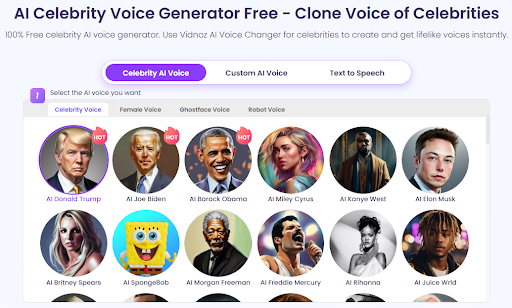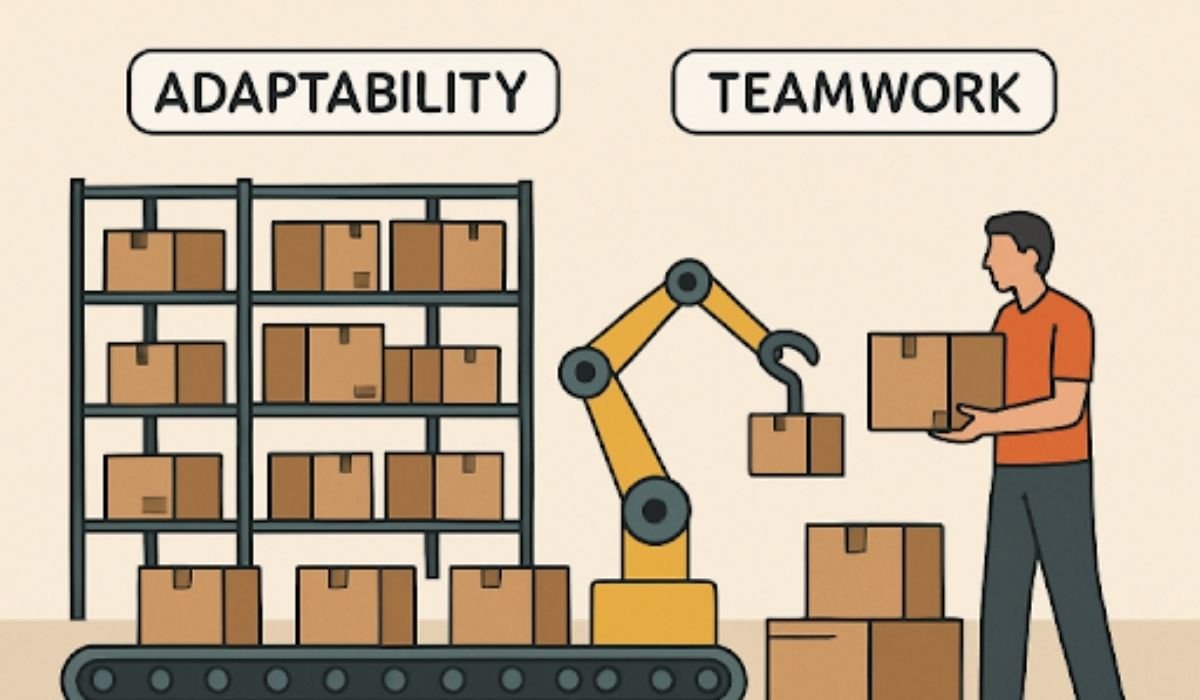Artificial intelligence (AI) isn’t just for tech giants anymore. Tools like AI voice changers and AI image describers are now accessible to everyday users—whether you’re a content creator, educator, gamer, or someone who simply wants to make digital life easier. These tools are more than just cool novelties—they’re practical solutions to real problems.
In this guide, we’ll break down how both AI voice changers and AI image describers work, who they’re for, how you can use them in real life, and what kind of experiences people are having with them. We’ll focus on two tools by Vidnoz that are making waves:
Let’s explore how you can benefit from these tools without needing any technical background.
What Is an AI Voice Changer?
Quick Definition
An AI voice changer is a tool that uses artificial intelligence to modify your voice in real-time or from pre-recorded audio. It can change pitch, tone, gender, or even make your voice sound like a specific character or personality.
How Does It Work?
AI voice changers work by analyzing voice frequencies and patterns. With the help of machine learning models, they reprocess the audio to output a new version of your voice. Vidnoz’s AI Voice Changer runs completely online, which means there’s no need to download or install software.
Use Cases for AI Voice Changers
1. Content Creators and Streamers
YouTubers and Twitch streamers use voice changers to entertain their audiences or maintain privacy. For instance, one user mentioned that switching between a “robot” and “cartoon voice” helped increase engagement during live streams.
2. Privacy in Online Calls
Many users prefer not to reveal their real voice in games or chat apps. AI voice changers make this possible with just a few clicks.
3. Role-Playing and Entertainment
Gamers who play RPGs or voice actors working on characters can easily match the voice to the personality of their avatar.
Real User Experience: Gaming with a Twist
“I’ve been playing online RPGs for years, but I always avoided voice chat because I didn’t like how I sounded. After using the Vidnoz AI voice changer, I could finally sound like the character I was playing—a confident knight instead of my shy real self. It honestly made gaming more fun and immersive.” — Hamza, 26, Lahore
What Is an AI Image Describer?
Quick Definition
An AI image describer is a tool that scans any image and provides a written description of what’s in it. This is especially helpful for accessibility or for generating alt text for websites.
How Does It Work?
AI image describers use computer vision and language models. The tool analyzes the objects, people, or scenery in a photo and generates a human-like caption or explanation. Vidnoz’s AI Image Describer does this all online with just one image upload.
Use Cases for AI Image Describers
1. Accessibility for the Visually Impaired
Screen readers rely on image descriptions. AI-generated alt text helps blind or low-vision users understand what’s on the screen.
2. Web and SEO Optimization
Website owners and bloggers can automatically generate accurate, SEO-friendly image descriptions to improve their site’s accessibility and search rankings.
3. Content Curation and Archiving
Organizing large image libraries becomes easier when each image has a contextual description.
Real User Story: Accessibility in the Classroom
“I teach visually impaired students in a government school. Finding resources with proper alt-text is rare. With the AI image describer from Vidnoz, I can upload any photo and get a description that my students’ screen readers can read out loud. It’s made my lessons more inclusive without adding to my workload.” — Maria S., Teacher, Islamabad
Comparison Table: AI Voice Changer vs. AI Image Describer
| Feature | AI Voice Changer | AI Image Describer |
| Main Use | Modify audio to sound different | Generate descriptions of images |
| Audience | Streamers, gamers, pranksters, content creators | Educators, bloggers, visually impaired users |
| Skill Level Required | Beginner | Beginner |
| Accessibility Use | Protect voice identity, fun character creation | Screen reader support, alt text generation |
| Platform | Web-based (Vidnoz) | Web-based (Vidnoz) |
| Free to Use | Yes | Yes |
How to Use the Vidnoz AI Voice Changer
- Go to Vidnoz Voice Changer.
- Upload your audio or use the microphone for live input.
- Choose from available voice filters (e.g., male to female, robotic, cartoon).
- Preview and download the output.
- Use it in your videos, games, or calls.
How to Use the Vidnoz AI Image Describer
- Visit Vidnoz AI Image Describer.
- Upload an image (JPG, PNG, or similar formats).
- The tool processes it and shows a detailed written description.
- Copy the description for use in websites, documents, or accessibility tools.
Benefits of Using These AI Tools
- No download or technical setup required
- Free to use with instant results
- Beginner-friendly interface
- Suitable for professionals and casual users
- Enhances creativity and accessibility
FAQs About AI Voice Changers and Image Describers
1. Are AI voice changers legal to use?
Yes, they are legal when used ethically—for entertainment, content creation, or privacy. Avoid using them for fraud or impersonation.
2. Can AI image describers work on complex images?
Most tools like Vidnoz’s describer can identify multiple objects and provide coherent sentences, but results may vary with overly abstract visuals.
3. Do I need to sign up to use these tools?
No signup is required for basic features on Vidnoz.
4. Can I use the AI voice changer for phone calls?
Currently, it’s best suited for recordings or online chats rather than traditional phone calls.
5. Is the image description SEO-friendly?
Yes, the tool provides descriptions that can be used as alt text for SEO and accessibility.
Final Thoughts
Both the AI Voice Changer and AI Image Describer offer real value beyond their novelty. Whether you’re a content creator, educator, gamer, or accessibility advocate, these tools simplify tasks that used to require complex software or manual input.
They’re simple, free, and beginner-friendly—designed for anyone who wants to explore AI without a steep learning curve.
If you’ve been on the fence about trying out AI tools, these are a great place to start. Give them a try—you might just find them becoming a regular part of your creative or professional workflow.
YOU MAY ALSO LIKE: Test AI Like a Pro: 7 Unexpected Pitfalls (And How to Avoid Them)