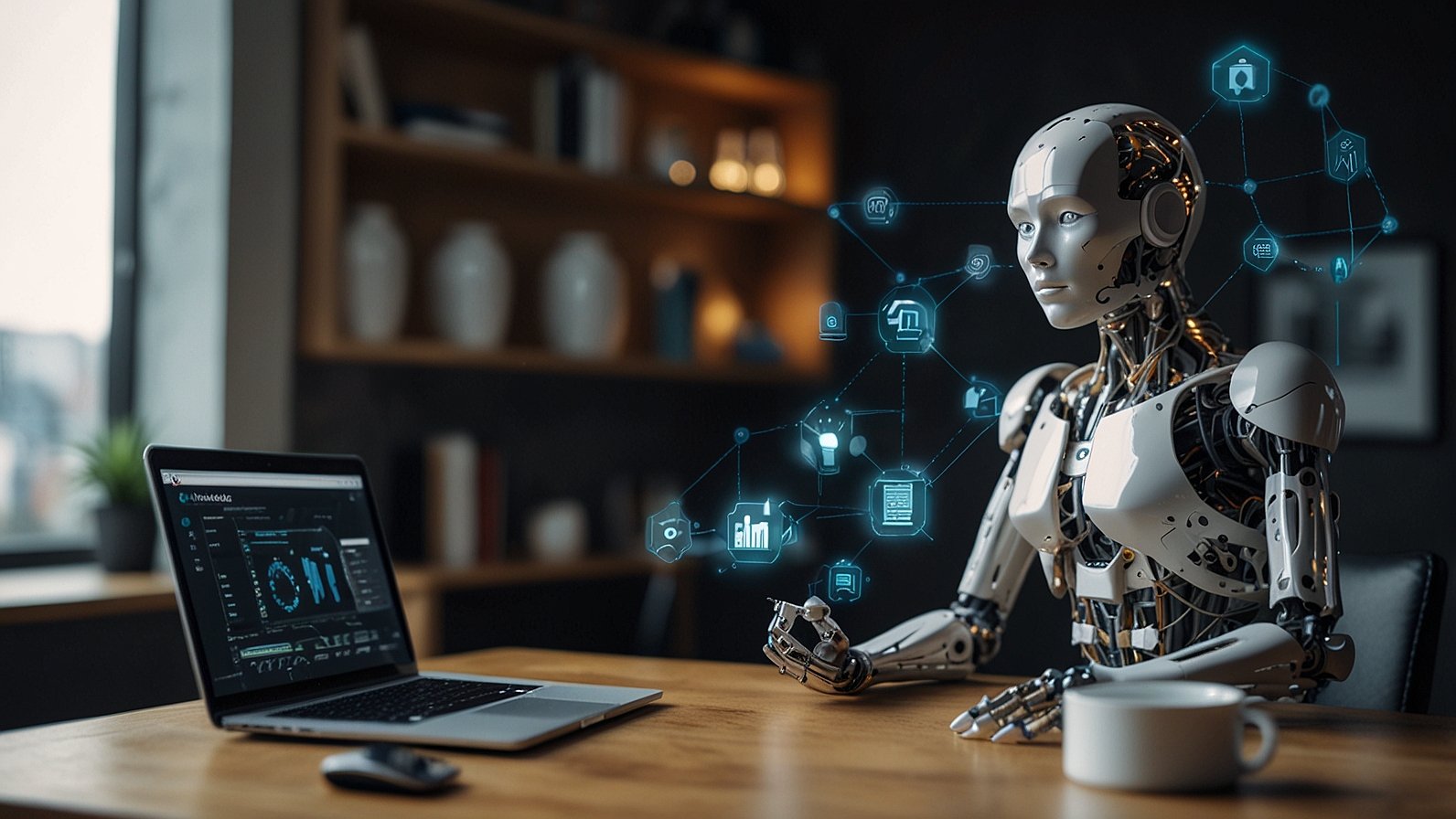People expect to get information quickly nowadays in a fun way and with a stunning view. This is the point where interactive digital signage makes entries to Australian companies that charm and engage customers. But what is most important is not just having the best technology; installation and implementation make all the difference. An ill-placed or wrongly configured system may go unnoticed, while a well-thought-out installation presents opportunities for better interaction and experiences for customers.
When upgrading the business environment, hiring a professional digital signage installer is guaranteed to save time, avoid mistakes, and end with long-term successful outcomes. Now, let’s go over some significant tips that will help your signage shine.
1. Location Is Everything
Consider your signage as the key to your shopfront – it should be visible, enticing, and unmissable. Entrances, waiting lounges, or checkout points are high-traffic sites best suited for this use. Configure your thinking now; Where do my customers stop for a few moments by default? That’s the exact spot where you should position a screen because it increases the chance of interaction.
The next time you make a visit to a shopping centre, pay closer attention to where your eyes are drawn to first. This most definitely is the spot you will want your signs to be.
2. Height and Viewing Angles Matter
Most colourful text will also have no meaning if the signage is set too high or too low. A digital display must be ideally located at a height of 150-170 cm above the ground, which is slightly above average eye level. For customer interactive screens, they should be installed in such a way that a customer can touch or scroll without creating awkward bends and stretches.
Just stand in front of the spot you’ve been thinking of installing it and pretend to tap or swipe – would your customer feel at ease? Decide based on that.
3. Lighting and Glare Control
The bright sun of Australia is both a boon and a bane by itself. If the signage is put near a window, the materials might become unrecognisable under glare conditions. A qualified digital signage installer will analyse the lighting environment and suggest the application of different anti-glare screens, make brightness adjustments, or explore relocation possibilities for the sign.
Check the installation location at different times of the day and see how sunlight impacts the viewing of the screen.
4. Keep Content Fresh and Relevant
Installation does not end at the screen. By maximising engagement, one must keep the content dynamic and update it regularly. Repetitive messages can quickly fade from the audience’s minds. Inject elements of interactivity such as quizzes, product finders, and touch-to-learn menus to keep the crowd engaged.
Ask your team to brainstorm five ideas for interactive content that would make customers smile, pause, or explore.
5. Test Before You Go Live
Prior to launching your signage, a complete test should be conducted to ensure that everything public can be launched: test solidly on touchscreen responsiveness, test Internet connectivity, test load times. You might then test with a couple of staff members or even with some of your regular customers to find out how well the entire setup performs and what improvements can possibly be made in the future. Those little tweaks, made during the testing procedures, could save you tremendously later when preventing some super expensive downtime.
Make an internal competition to discover new ways to interact with the signage.
Conclusion
Interactive digital signage can change the way companies do business in Australia if it is properly installed. Everything matters, from positioning to glare control to smooth use. By engaging a skilled digital signage installer, not only do you avoid common mistakes, but you also create an unforgettable experience for your customers.